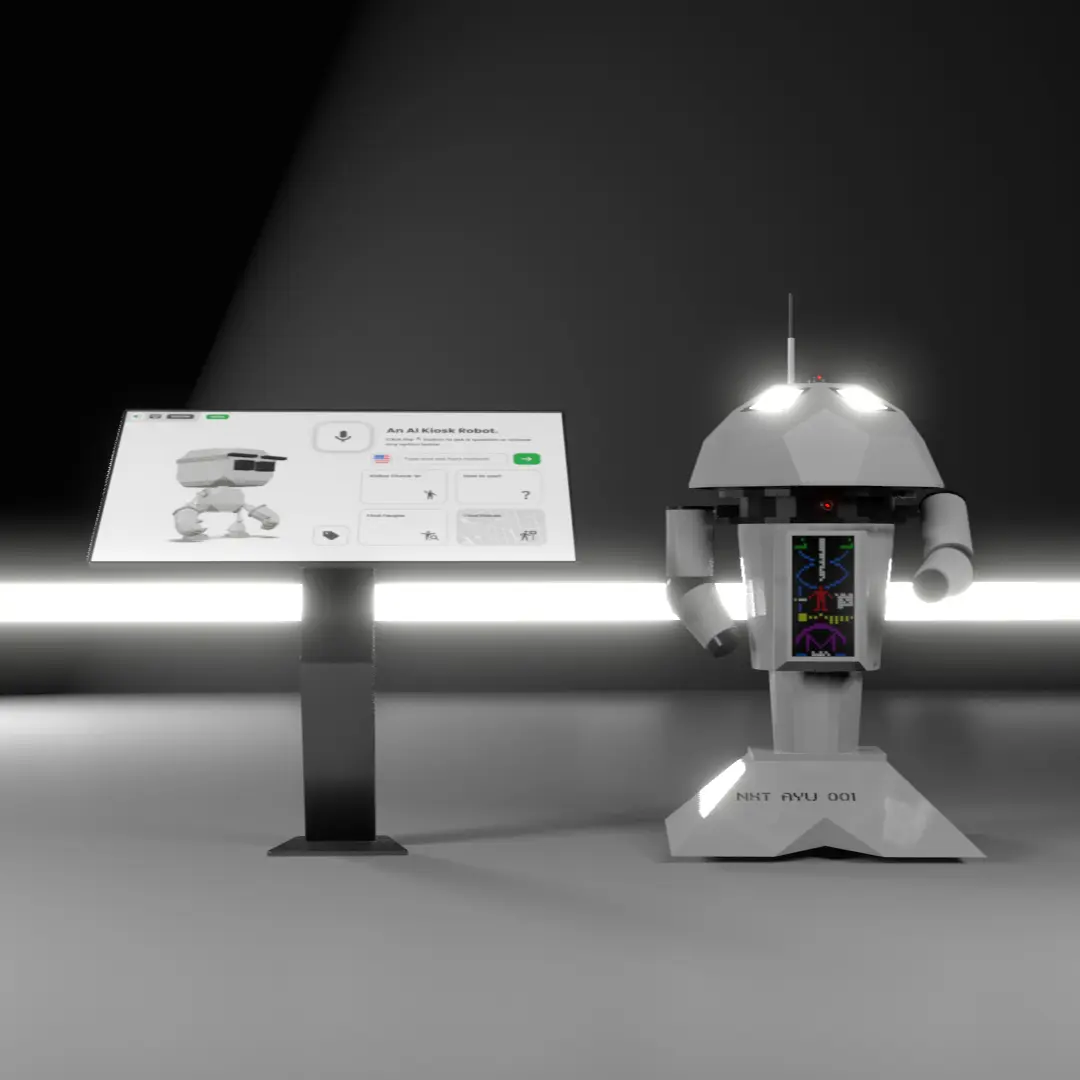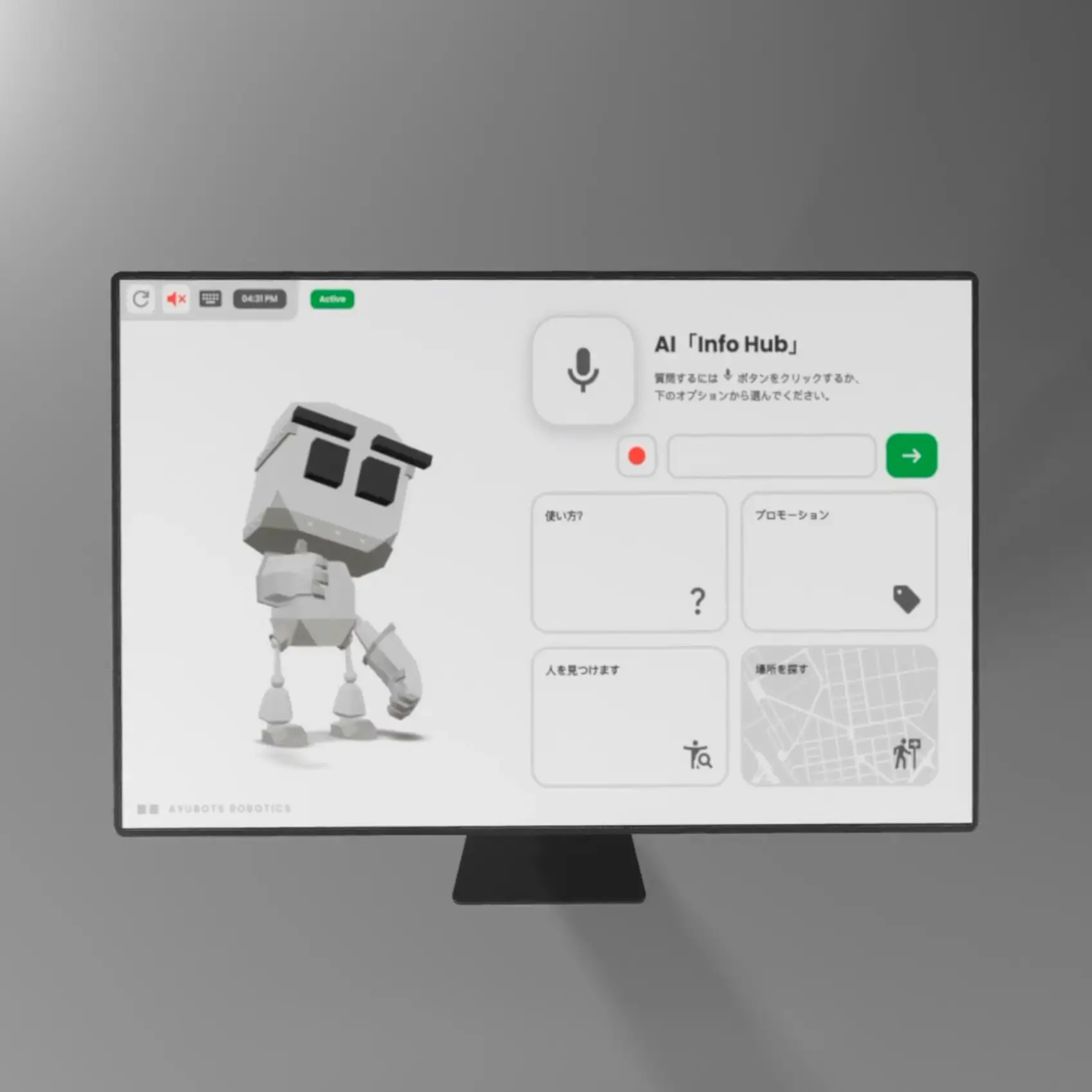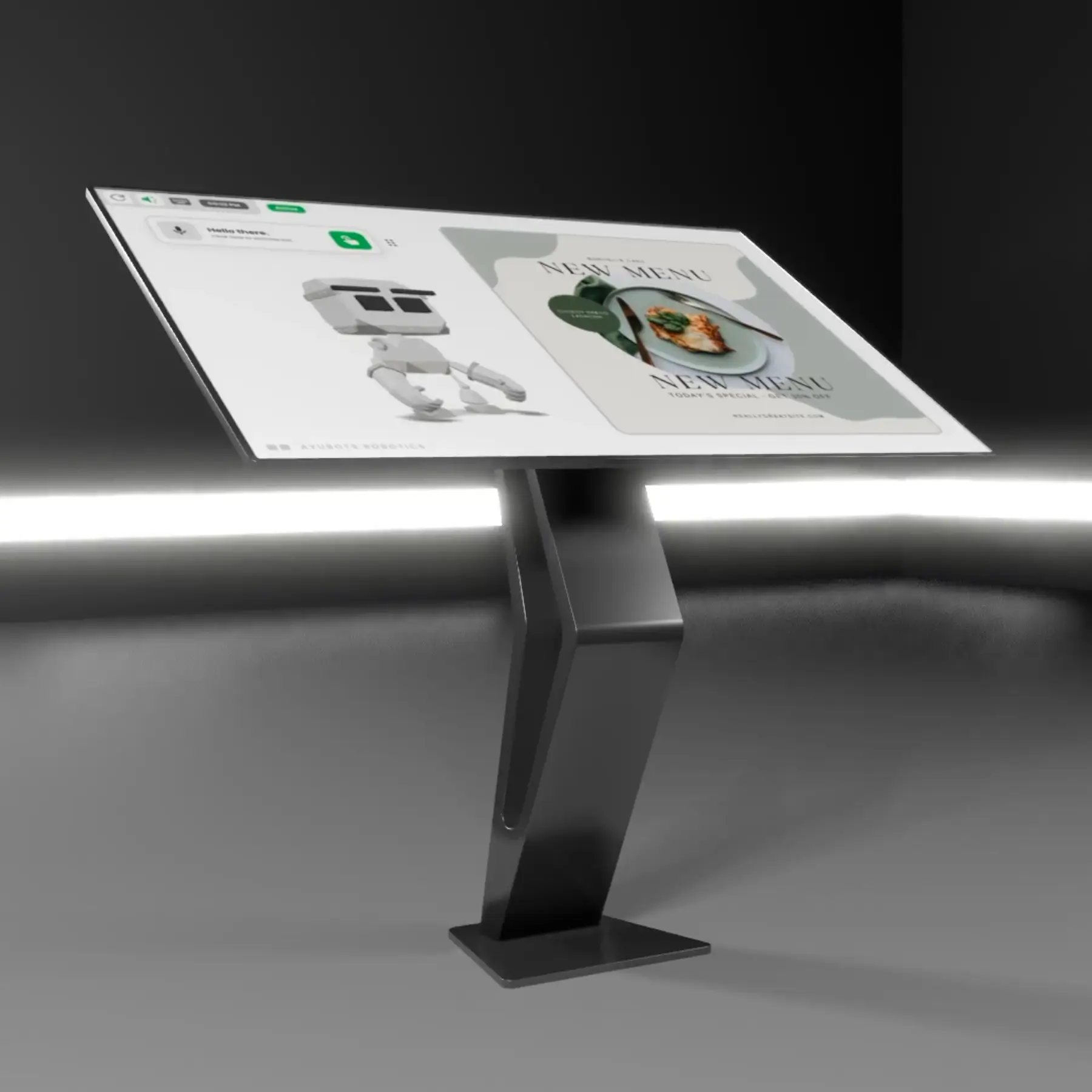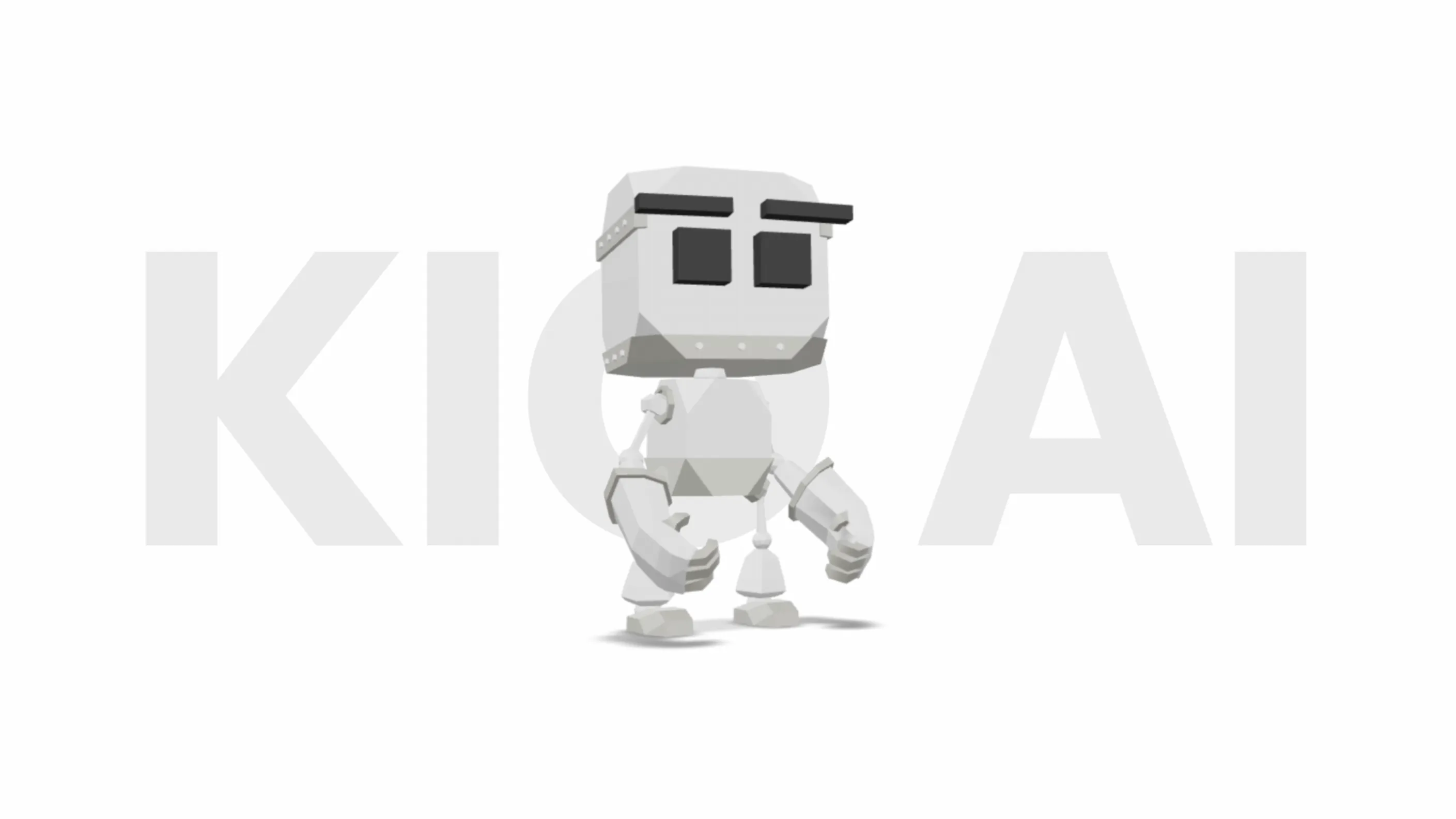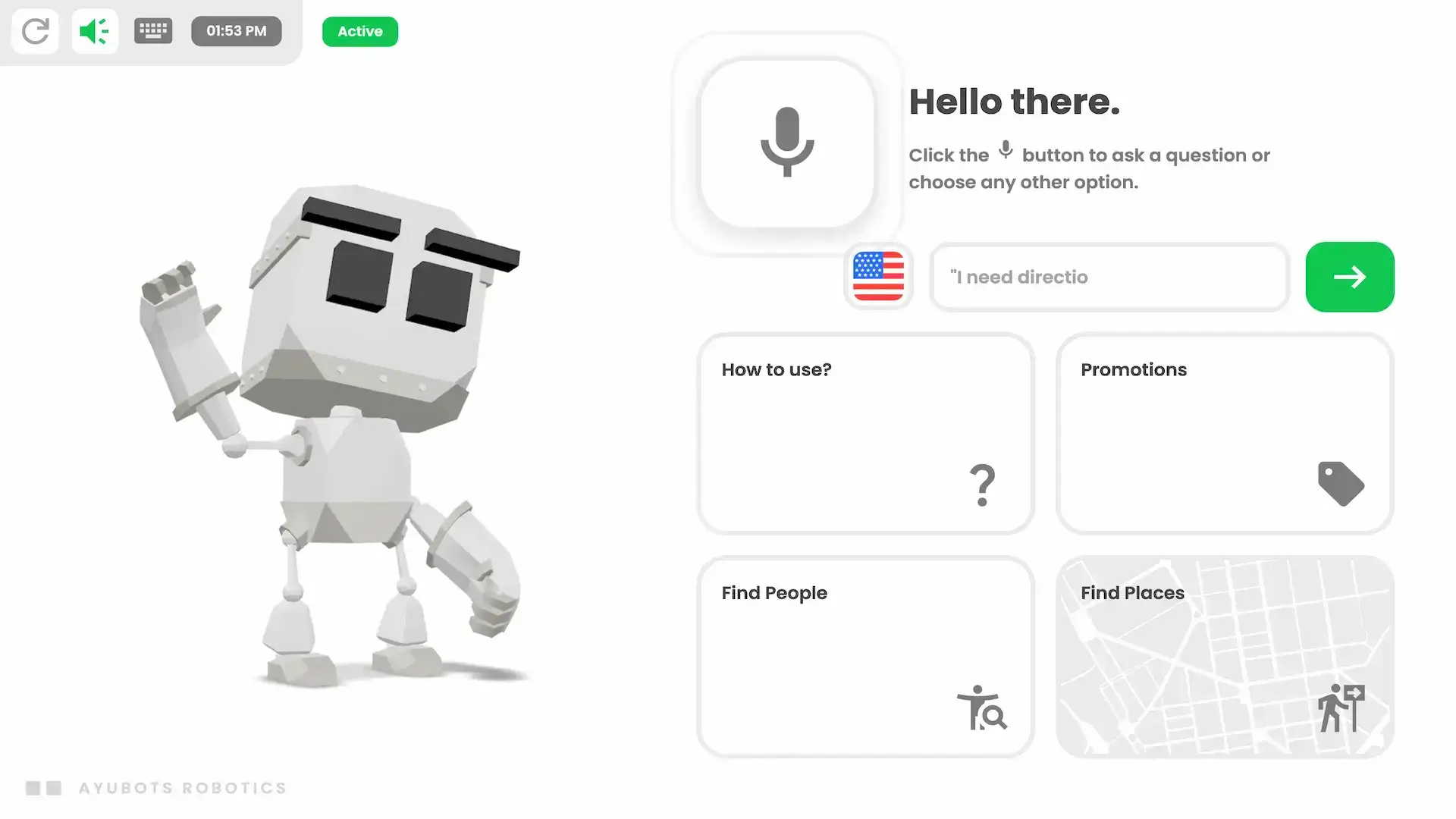KIO AI
The Kiosk Robot • キオスクロボット • Киоск-робот • el robot del quiosco • 信息亭机器人 • Le robot kiosque
Overview • 概要 • Обзор
Recruit a robot!
KIO
is an animated, AI-powered software robot living inside a kiosk computer. It can be
trained to answer any question on behalf of your business, provide logical suggestions, and
make decisions to assist your customers. With its tangible presence and interactive
capabilities, KIO delivers a futuristic, practical, and efficient experience. It’s like
having an AI-powered employee on your team.
KIO can adapt to any business environment. Like any member of your organization, KIO
knows the places and people in it. It can answer questions, provide directions, and send
those directions directly to visitors' phones. KIO also facilitates communication with
visitors and on-site personnel. In standby mode, KIO can run promotions, drawing
attention to itself and the advertised content.
01
Conversational AI
KIO doesn’t just answer questions—it actively engages. Ask anything by voice or touch, and KIO responds instantly with intelligent answers, along with thoughtful recommendations that make perfect sense for your business and customers.
02
Provide Directions
Just like one of your team, KIO knows the ins and outs of your workplace. Whether visitors need directions or helpful suggestions, KIO’s got them covered. It can even send step-by-step directions straight to their phones to navigate with ease.
03
Connect People
Like any team member, KIO knows who’s around. It helps visitors connect with the right people by sending messages, sharing contact details, or helping locate individuals on-site—making sure everyone stays connected and reachable.
04
Promotions
In standby mode, KIO doesn’t sit idle—it works for you. Even while "asleep," KIO showcases promotional content alongside its presence, grabbing attention and boosting visibility, making traditional advertising kiosks obsolete.
05
Multilingual
KIO speaks and understands multiple languages. Once trained in English, KIO can adapt to a visitor's preferred language, breaking down barriers and offering a more inclusive experience than traditional human information hubs.
Technology • テクノロジー • Технологии
Simple to use.
Even simpler to set-up.
Here’s how it works • you choose a role for KIO—be it Receptionist,
Information Hub, Store Clerk, Product Expert or any other function that fits
your needs. Then, simply
provide the
information KIO should know in plain text. That’s it! KIO automatically learns from
the
data you provide, ready to engage with visitors seamlessly.
Setting up KIO is straightforward. First, create a KIO AI account. Next, train and test
your KIO using the KIO AI console. Finally, install the KIO AI Kiosk software on your
kiosk computer. KIO can run on virtually any computer, but for the best
experience, we
recommend deploying it on a dedicated kiosk system.
FAQ • よくある質問 • Вопросы
A kiosk robot is an AI-powered software that operates within a physical,
interactive kiosk. It combines the engaging presence of a real-life robot
with the practicality of software, making it the next step in enhancing
customer interactions for your business.
Kiosk robots are great
because kiosks are widely available and usually cost less than standard
work computers. Plus, regular computers can easily function as
kiosks and
even be
modified to serve that purpose.
KIO AI is a versatile assistant, seamlessly blending conversational AI with practical features to enhance every customer interaction. It provides guidance, connects your team, and helps customers navigate your space—all while displaying engaging promotions when idle to make the most of downtime. Simply put, it’s awesome as a fully fledged robot while being twice as useful as any other kiosk.
KIO AI is designed to fit real-world roles, just like any team member. It’s aware of its surroundings and other team members. You can set it up to be anything you need — Receptionist, Store Clerk, Information Hub, Product Expert, and more.
Create a KIO AI account, then train and test your KIO in the KIO AI console. Finally, install the KIO AI software on your kiosk computer. System requirements and hardware guides are available in our official documentation.
Yes, KIO is designed for easy setup, with most of the process being self-explanatory. Our comprehensive documentation is available to guide you further if needed, with step-by-step instructions from start to finish. If you need help with hardware components, you can consult the person or team who manages computer setups in your business, or feel free to contact us at [email protected] for a free consultation.
Absolutely! You can get started with KIO on any internet-connected computer or tablet and scale up as needed. Kiosk computers are ideal for public use, but KIO AI is flexible enough to work on various setups. Check our documentation for specific requirements, and feel free to experiment with different setups to find what works best for you.
Pricing • 価格 • Цены
Lowest earning employee!
Responsible AI • 責任あるAI • ответственный АИ
At Ayubots, we embrace the exciting potential of AI to drive meaningful change in society and business. We believe that technology can empower individuals and enhance experiences when developed with care. Our approach emphasizes thoughtful design and rigorous testing to ensure that our solutions are not only innovative but also equitable and inclusive. By prioritizing privacy and data security, we create an environment where users can trust that their information is safeguarded. We actively seek feedback and invest in ongoing research to refine our models, ensuring they adapt responsibly to the evolving landscape. Our commitment to responsible AI is about harnessing advancements that uplift industries and enrich lives, paving the way for a future where technology works harmoniously with humanity.